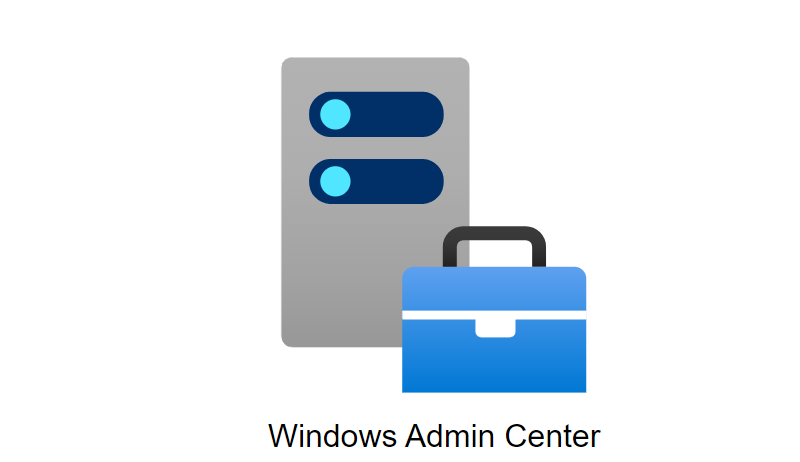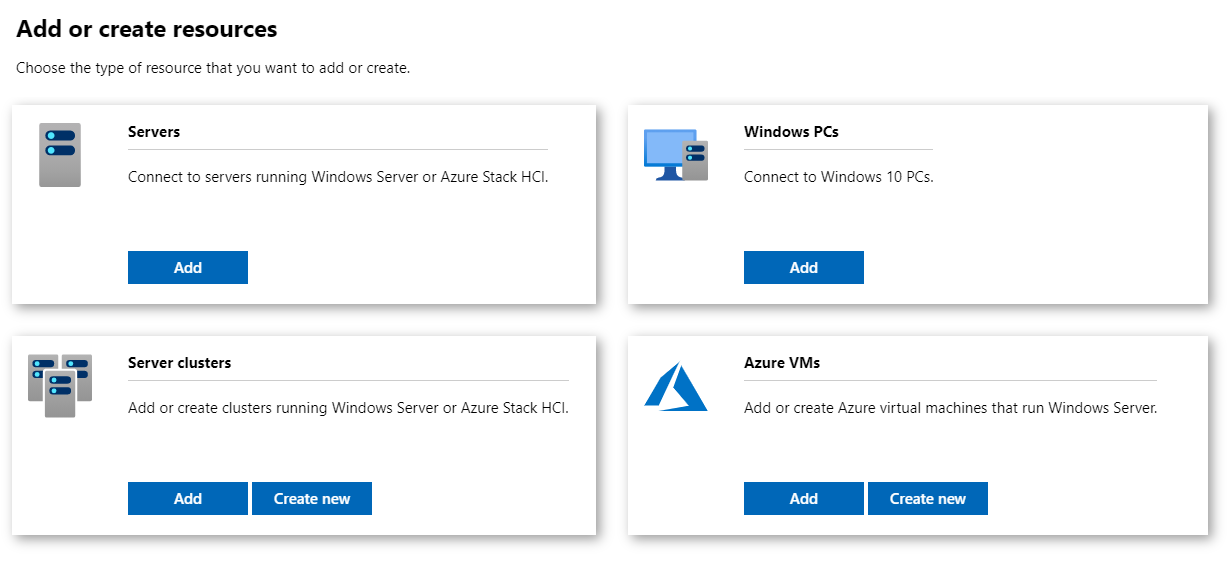Windows Admin Center is a web console installed on a server or local computer and remote server management. The solution can be downloaded from the website https://www.microsoft.com/en-us/windows-server/windows-admin-center
After installation, the browser starts with a panel where you can add more hosts with Windows 10, Windows Server and Hyper-V Server or virtual machines on Azure.
After adding the server, you can connect to it and use the available administration options. In my case, in order to connect to a server that is not in the domain, I had to do it with the local Administrator account by using the Manage as option and entering
.\Administrator in Use another account for this connection.
As you can see in the Tools section, there are quite a few management options. Unfortunately, it works much slower than the operations performed directly on the server, but the advantage is that we have everything “at hand” and without additional charges.
Currently, we can see the dynamic development of the solution and frequent updates, which allows us to hope that Windows Admin Center will be better and better over time.