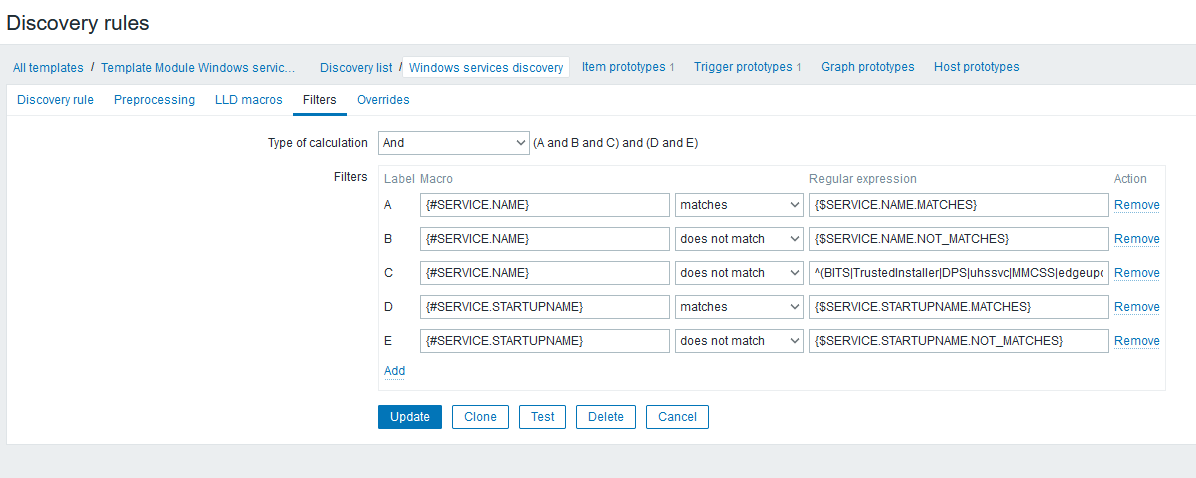When adding hosts with Windows and using the default Template Module Windows services by Zabbix agent template, we get a lot of notifications from services that we do not need. Below I will show you how to apply a filter that will bypass the detection of these services and our Zabbix will not inform us unnecessarily about problems with these services.
To apply a filter, edit the template by going to Configuration > Templates > Template Module Windows services by Zabbix agent > Discovery Rules > Windows services discovery > Filters
We add macro and write in fields:
- in Label Macro write {#SERVICE.NAME}
- expression does not match
- in Regular expression write list of services excluded from monitoring e.g.
^(BITS|TrustedInstaller|DPS|uhssvc|MMCSS|edgeupdate|clr_optimization_*|WbioSrvc|DusmSvc|WpnUserService_\w+|OneSyncSvc_\w+)$
If we want to add further exclusions of services, we add to Regular expression.
If already added hosts report to us notifications from excluded services, you should delete these services in the host configuration or remove and add the monitored host again.